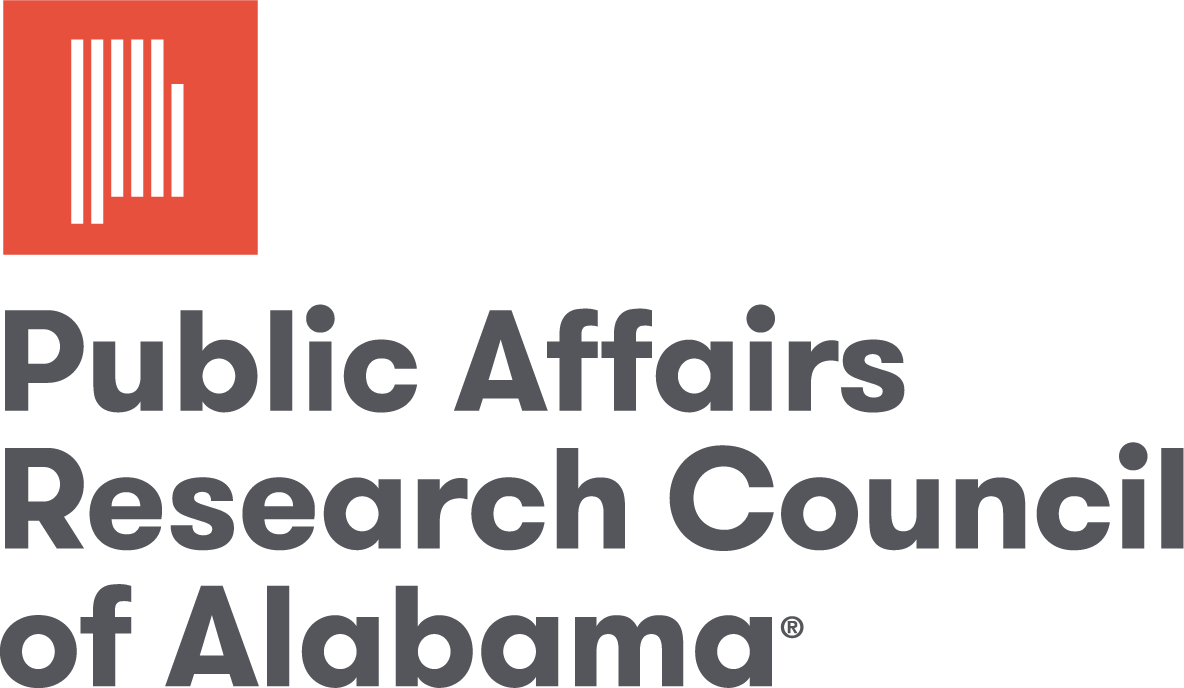PARCA’s PolicyMap allows you to explore key data points at the state, county, city, and even Census tract levels.
To Use:
- Select a “New Map” in the upper left corner.
- Choose a topic and sub-topic.
- Choose a geographic level in the “Shaded By” drop-down box. Note that not every metric is available at every geographic level.
- You may also enter an address in the address bar to go directly to that location.
- You may select a geographic area for more detail.
Data mapped by PolicyMap, an online GIS mapping tool.